Next: Session 3: Analysis at Up: Session 2: The BHPS Previous: Cross-file working
aggregate out = summary.sav /break = ghid /totinc = sum(indinc) /number = n. . . . get file summary.sav. compute aveinc = totinc/number.
AGGREGATE OUTFILE={file} [/MISSING=COLUMNWISE] [/DOCUMENT]
{* }
[/PRESORTED] /BREAK=varlist[({A})][varlist...]
{D}
/aggvar['label']aggvar['label']...=function(arguments)[/aggvar ...]
SUM Sum MEAN Mean
SD Standard deviation MAX Maximum
MIN Minimum PGT % of cases gt value
PLT % of cases lt value PIN % of cases between values
POUT % of cases not in range FGT Fraction gt value
FLT Fraction lt value FIN Fraction between values
FOUT Fraction not in range N Weighted n
NU Unweighted n NMISS Weighted n of missing
NUMISS Unweighted n of missing FIRST First nonmissing
LAST Last nonmissing
. collapse (sum) totinc=ind (count) n=apno, by(ahid) . gen aveinc = totinc/n
match files file = individual.sav
/table = household.sav /by = hhid.
Both files must be sorted according to hhid.
. use individual.dta . merge hhid using household.dta
. use individual.dta . sort ahid apno . egen totinc=sum(indinc), by(ahid)
match files file = wave1.sav
/file = wave2.sav /* "/file" not "/table" */
/by = pid.
Both files must be sorted according to pid.
. use wave1.dta . merge pid using wave2.dta
_merge which distinguishes
the three cases
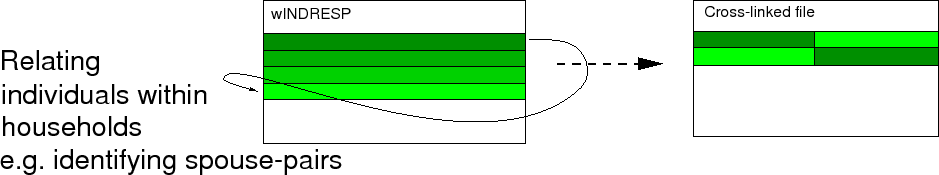
get file = "s:\bhps\spss\aindresp.sav"
/keep = ahid ahgspn ajbsemp ajbft asex.
select if (ahgspn gt 0).
sort cases by ahid ahgspn.
save out="m:\spsinfo.sav"
/rename=(ahgspn ajbsemp ajbft asex
= apno aspjbsem aspjbft aspsex).
get file = 's:\bhps\spss\aindresp.sav'
/keep = ahid apno ajbsemp ajbft asex
match files file = *
/file = "m:\spsinfo.sav" /by=ahid,apno.
use ahid ahgspn ajbsemp ajbft asex using s:\bhps\stata\aindresp keep if ahgspn > 0 rename ahgspn apno rename ajbsemp aspjbsem rename ajbft aspjbft rename asex aspsex sort ahid apno save m:\spinfo, replace use ahid apno ahgspn ajbsemp ajbft asex using s:\bhps\stata\aindresp sort ahid apno merge ahid apno using m:\spinfo
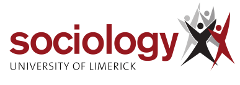 |
| ||||||||